Tips
The Tips section includes more information about the element including FAQs, endpoint limitations, and general tips.
Bulk
- Marketo limits users to 10,000 API calls per day. This can present an issue when making bulk queries. To help, use a query such as
select * from myContact limit 10000. This will download only 10,000 contacts. You can then use thecontinueFromJobIdparameter of thePOST /bulk/queryAPI to continue fetching the next 10,000 contacts. Continue chaining the queries together until you retrieve all of the contacts. Each API in Marketo returns approximately 300 leads/records. When using bulk to upload records, Marketo supports only upsert functionality (
createOrUpdate). If you want to create, but not update records, includebulkUploadRecordSizeand"action": "create"in the metaData passed with the bulk request. WherebulkUploadRecordSizeis the number of records to include in a batch. If you have 100 records and include"bulkUploadRecordSize": 30, we will create thirty records at a time until all 100 records are uploaded.Here's an example:
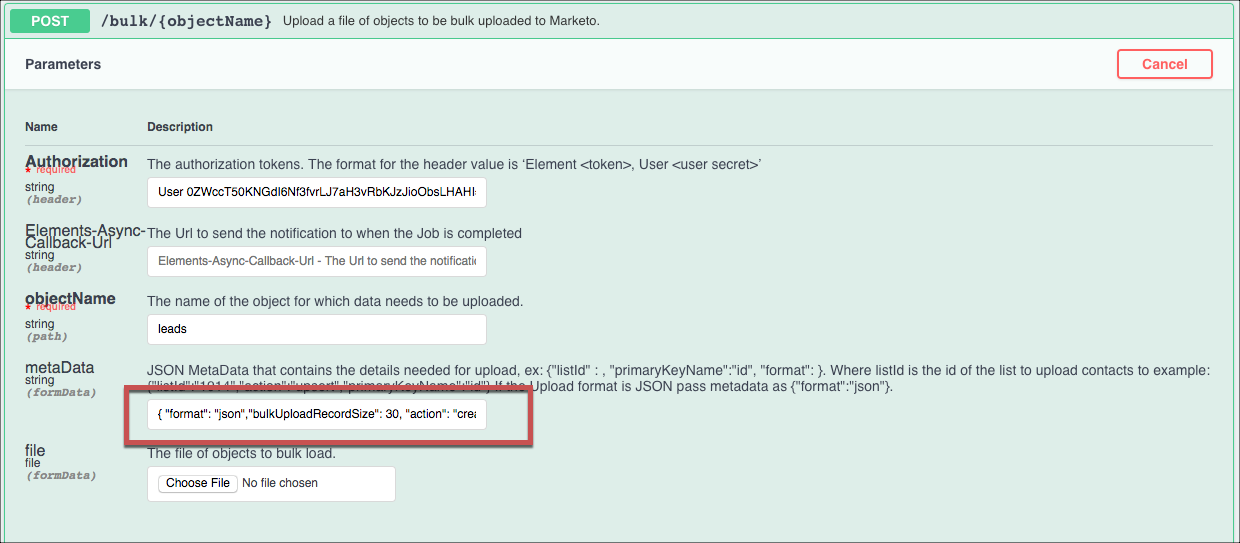 Note: Requests that specify
Note: Requests that specifybulkUploadRecordSizecan quickly use up API rate limits.
Events
Although Marketo supports webhooks, you might consider an alternative due to the API limit. You can use the GET /changed-contacts API instead.