Zuora v2
API Provider Setup
You can authenticate a Zuora v2 element instance in one of two ways:
- Basic authentication where you supply the user name and password of the Zuora user.
- Custom where you provide the Client ID and Client Secret of the OAuth client associated with the user. See the instructions below to create an OAuth client.
Create an OAuth Client
To use the Custom authentication workflow, you must create an OAuth Client for a user and record the Client ID and Client Secret.
To create an OAuth client:
- Log in to your account at Zuora.
- Click your username at the top right and navigate to Administration Manage Users.
- In the OAuth Clients section, enter a name for the OAuth client.
- Click Create.
Record the Client ID and Client Secret.
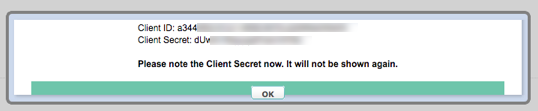 Note: Make sure that you capture the secret because you cannot access it again.
Note: Make sure that you capture the secret because you cannot access it again.Click OK.