Taxify
Endpoint Setup
Follow these steps to set up a new Taxify connected app.
Log in to your Taxify account.
Under “Setup”, click “Connect Your Apps”
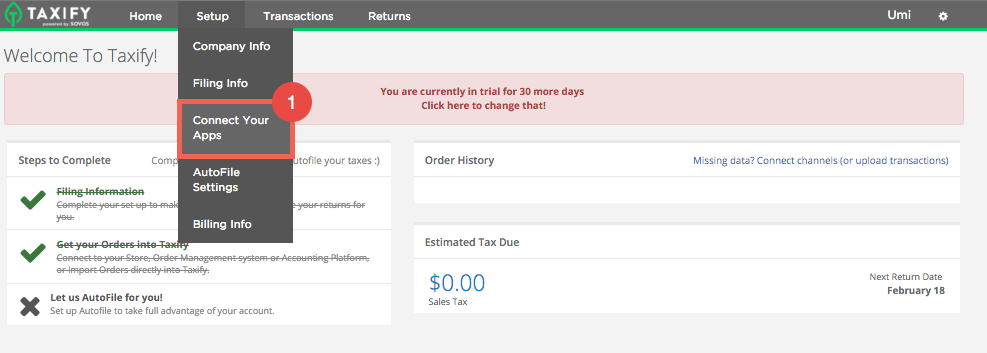
Click “Cloud Elements”
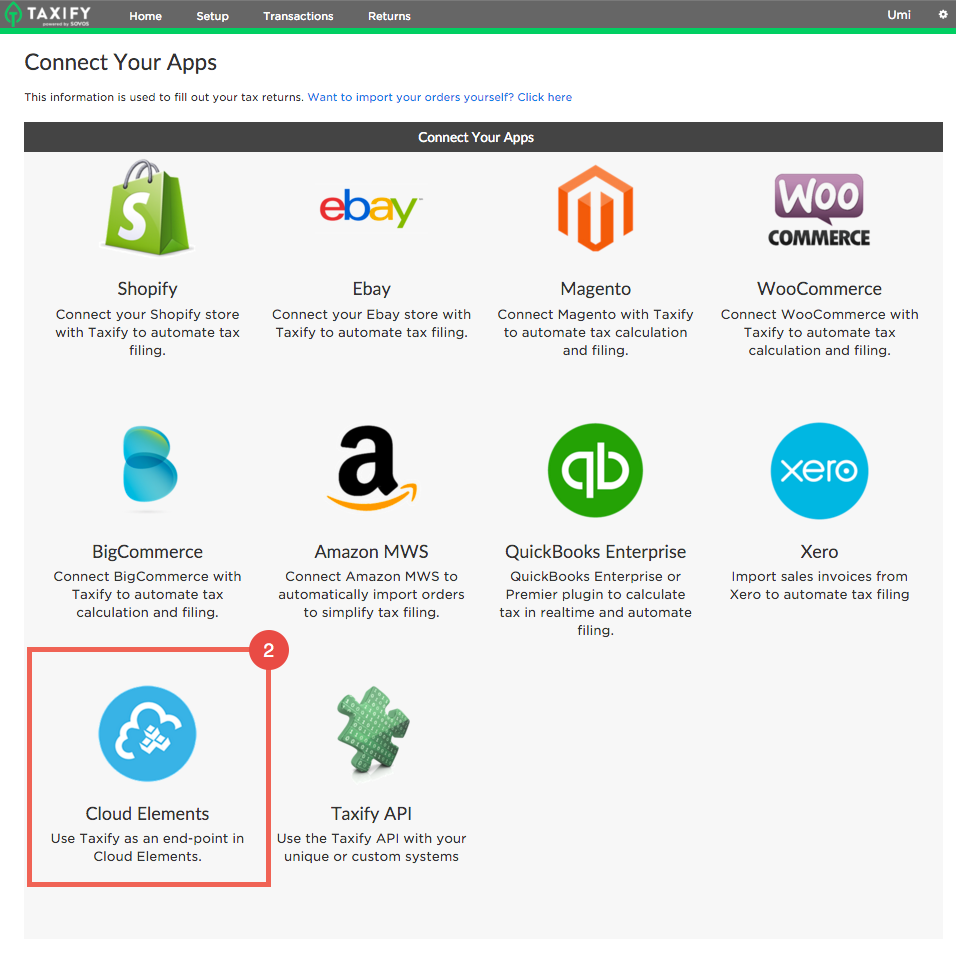
Copy Your API Key
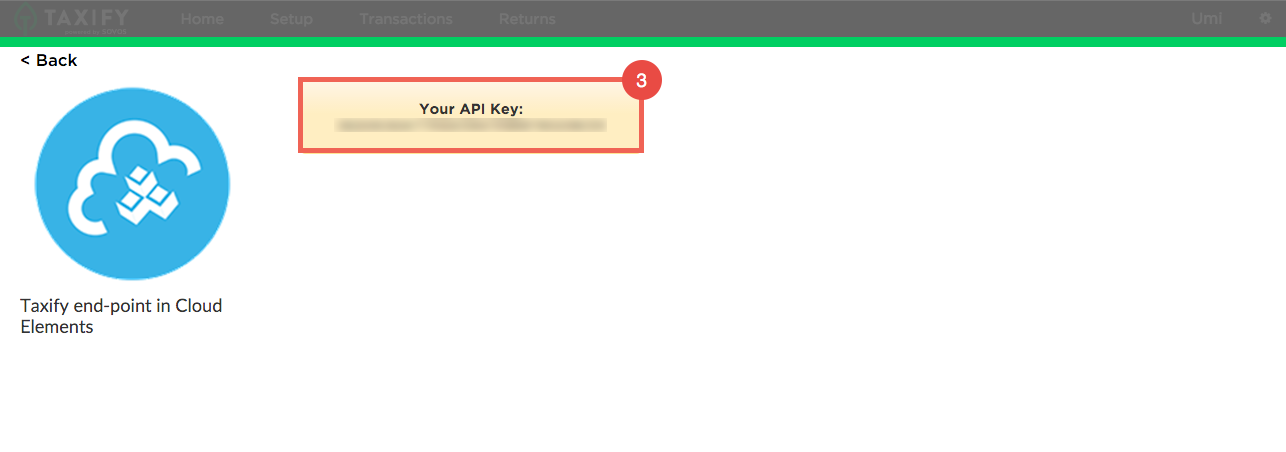
Next create an instance.
Follow these steps to set up a new Taxify connected app.
Log in to your Taxify account.
Under “Setup”, click “Connect Your Apps”
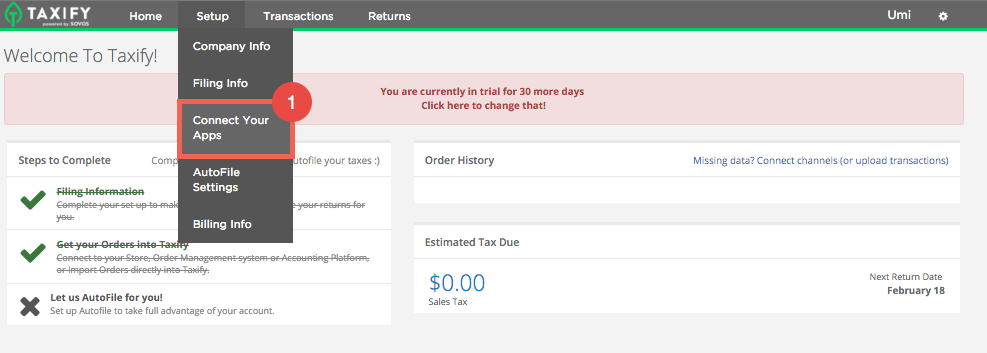
Click “Cloud Elements”
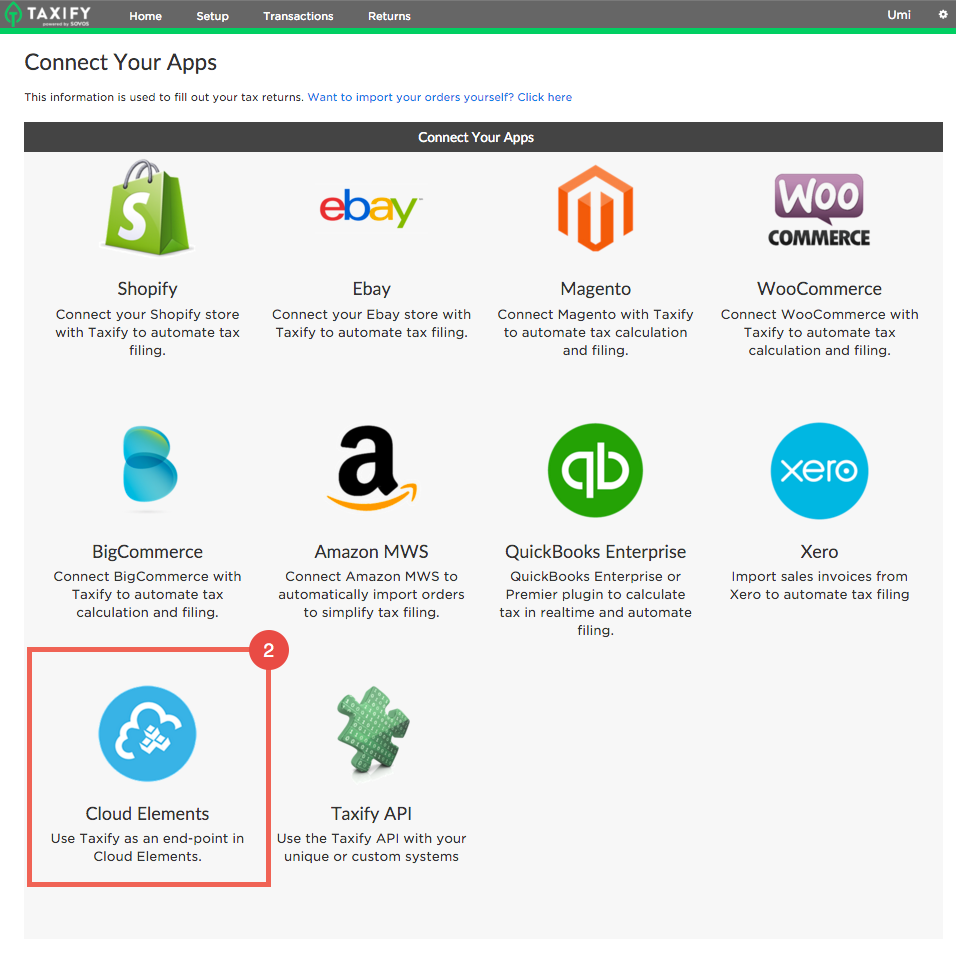
Copy Your API Key
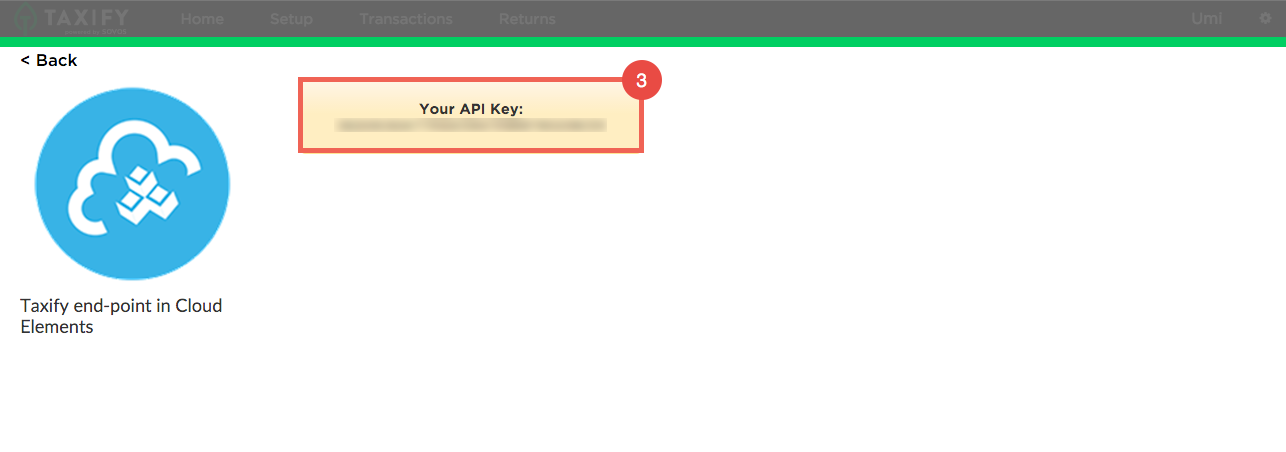
Next create an instance.