SugarCRM
Endpoint Setup
Follow these steps to configure your SugarCRM application.
Login to your app via your unique SugarCRM URL.
Click on your profile in the top right and select “Admin”.
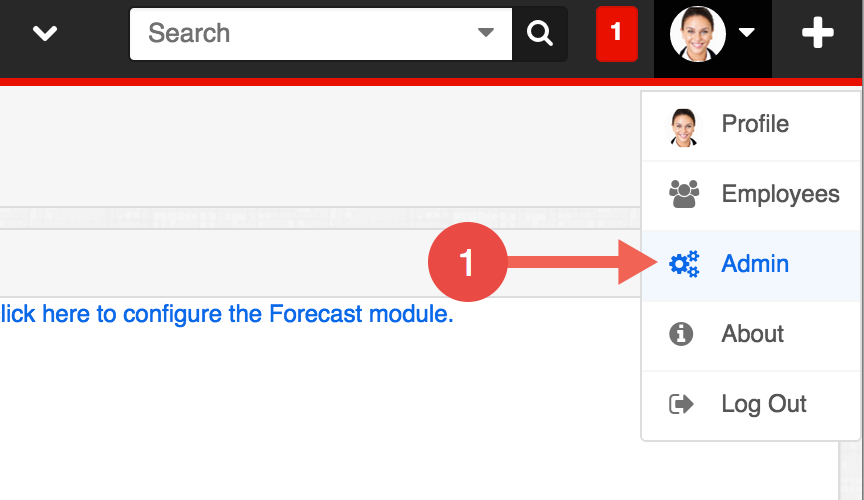
Click “System Settings”.
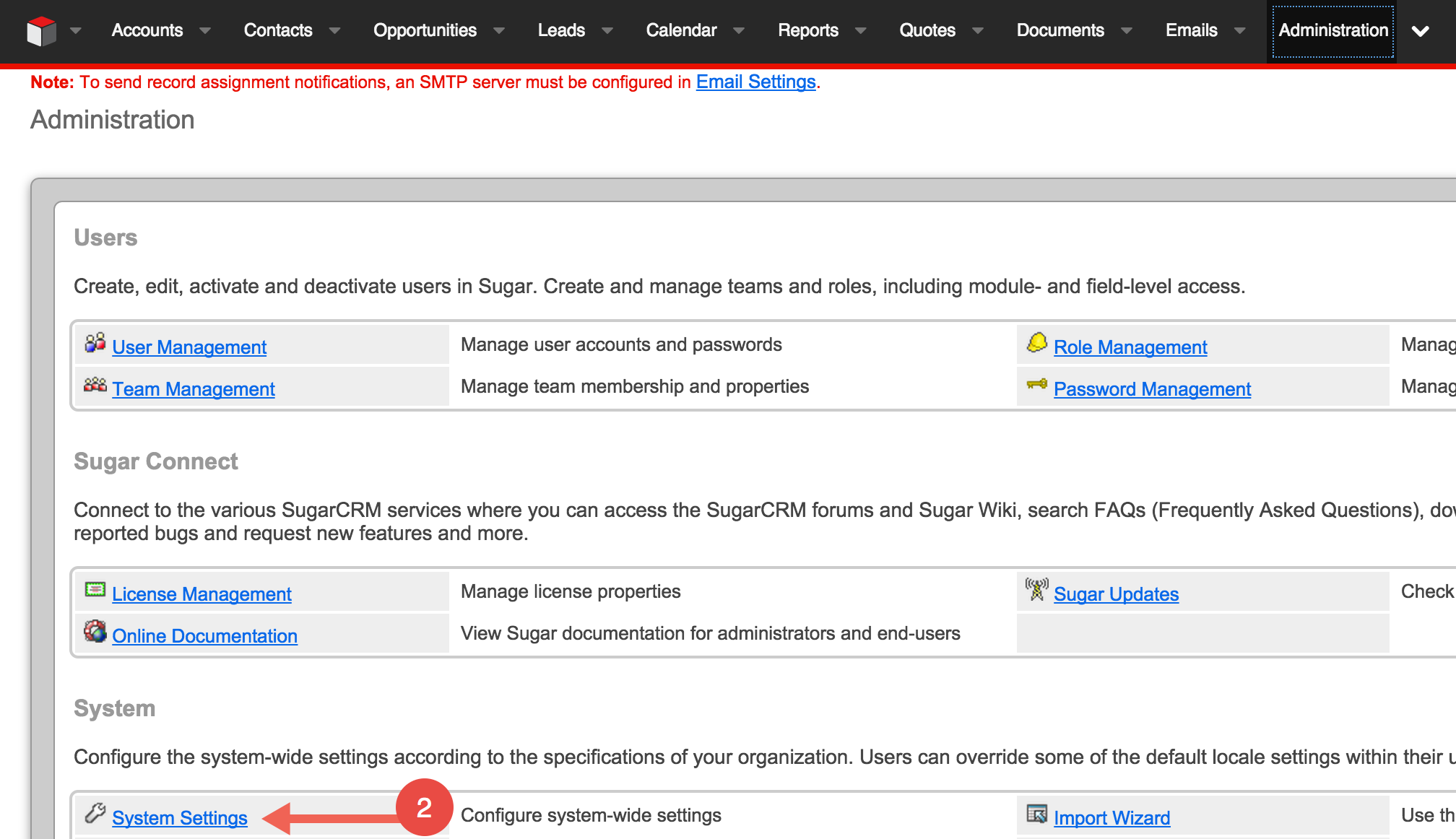
Make sure “Validate user IP address is NOT checked.
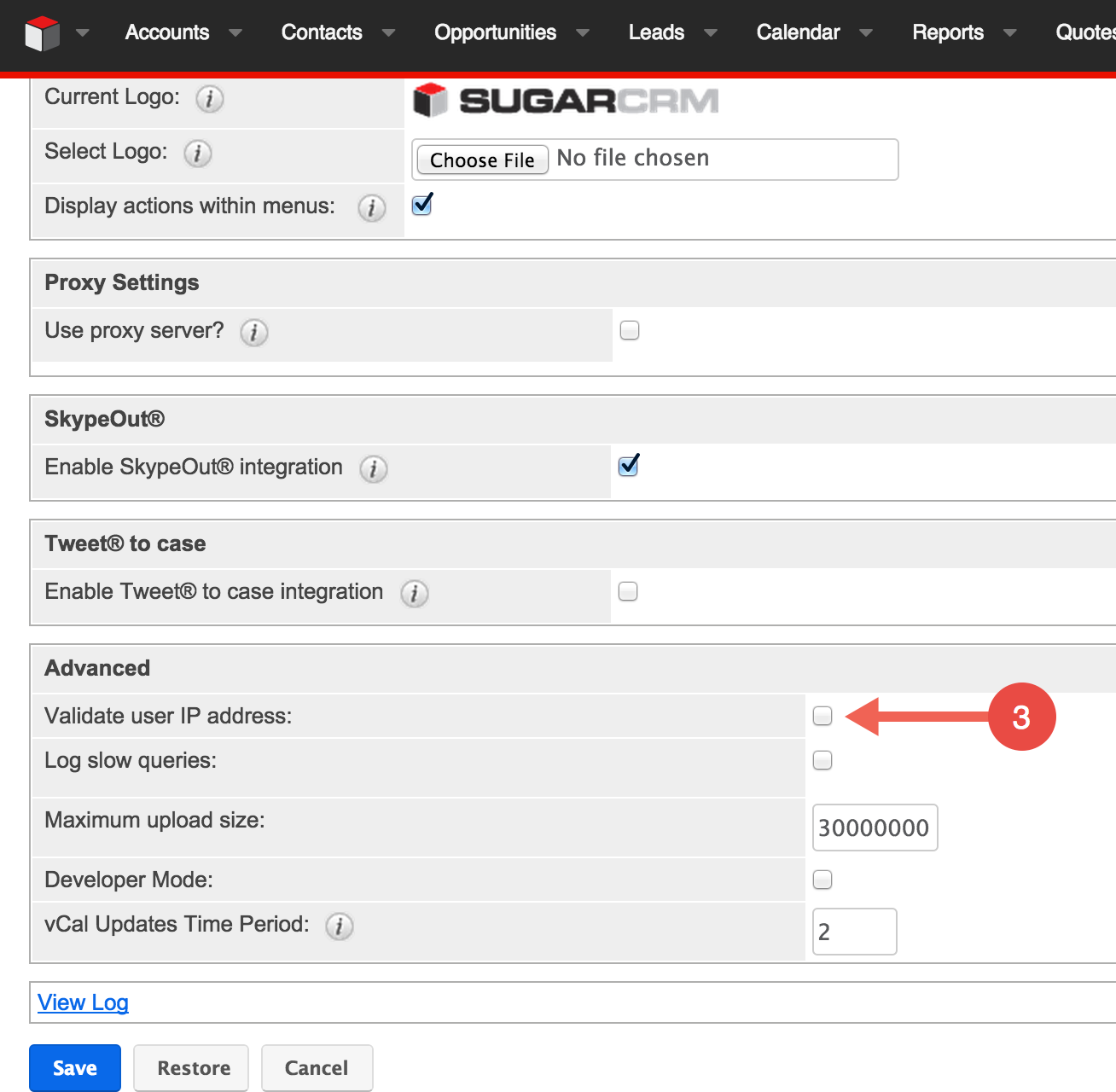
Back in the Admin screen, click “OAuth Keys”.
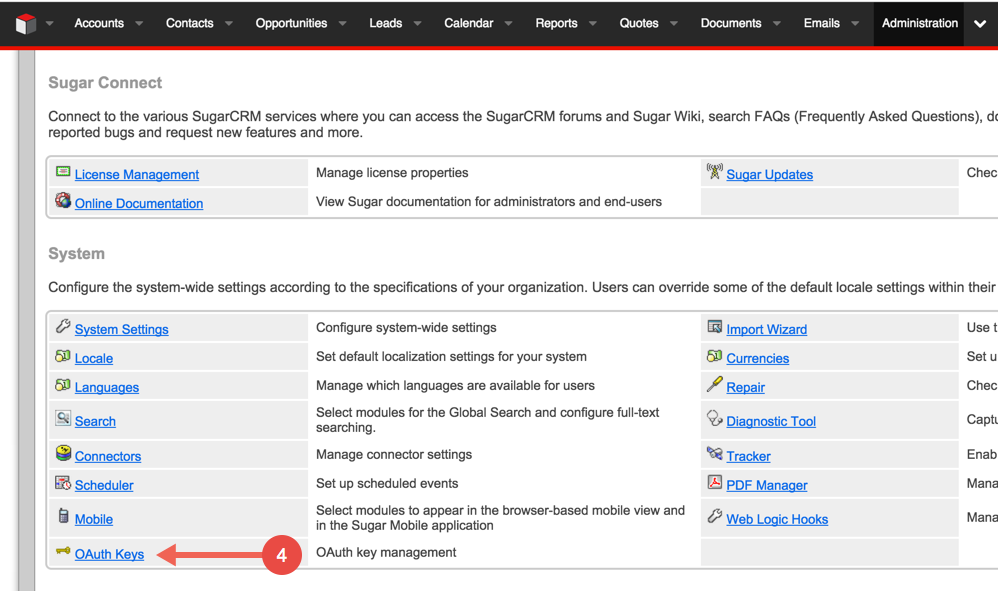
Click “Create OAuth Key”.
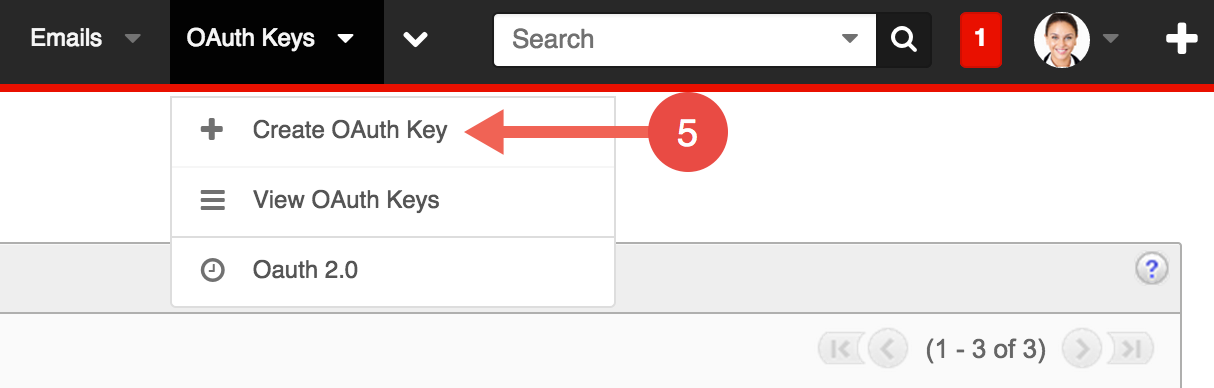
Input a “Consumer Key Name”, “Consumer Key” of your choice.
Input a “Consumer Secret” of your choice. Copy them down as they are needed to create an Element Instance.
Select “OAuth 2.0″ for the OAuth Version.
Click “Save”
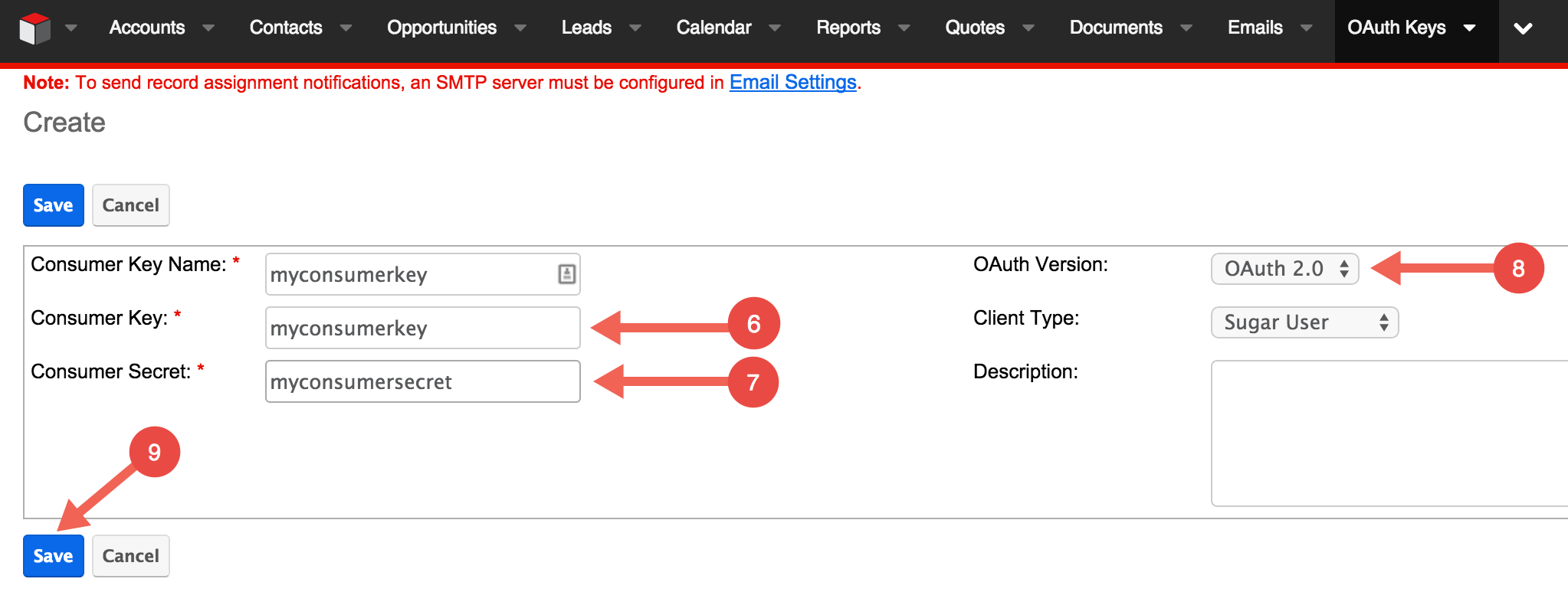
Next create an instance.