SAP S/4 HANA Cloud
Authenticate with SAP S/4HANA Cloud
You can authenticate with SAP S/4HANA Cloud to create your own instance of the SAP S/4 HANA Cloud element through the UI or through APIs. Once authenticated, you can use the element instance to access the different functionality offered by the SAP S/4HANA Cloud platform.
Authenticate Through the UI
Use the UI to authenticate with SAP S/4HANA Cloud and create an element instance. You will need your user, password, and SAP S/4 HANA Cloud URL that you identified in API Provider Setup.
If you are configuring events, see the Events section.
To authenticate an element instance:
- Sign in to Cloud Elements, and then search for SAP S/4 HANA Cloud in our Elements Catalog.

- Hover over the element card, and then click Authenticate.
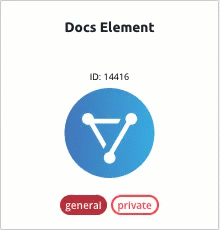
- Enter a name for the element instance.
- In Username and Password enter the user and password that you identified in API Provider Setup.
- In SAP S/4 HANA Cloud URL enter the URL of you S/4HANA account.
- Optionally type or select one or more Element Instance Tags to add to the authenticated element instance.
- Click Create Instance.
After successfully authenticating, we give you several options for next steps. Make requests using the API docs associated with the instance, map the instance to a virtual resource, or use it in a formula template.
Authenticate Through API
Authenticating through API is similar to authenticating via the UI. Instead of clicking and typing through a series of buttons, text boxes, and menus, you will instead send a request to our /instances endpoint. The end result is the same, though: an authenticated element instance with a token and id.
To authenticate an element instance:
Construct a JSON body as shown below (see Parameters):
{ "element": { "key": "saps4hanacloud" }, "configuration": { "username": "<SAP S/4HANA Cloud user>", "password": "<SAP S/4HANA Cloud password>", "saps4hanacloud.url": "<URL of your SAP S/4HANA account>" }, "tags": [ "<Add_Your_Tag>" ], "name": "<INSTANCE_NAME>" }Call the following, including the JSON body you constructed in the previous step:
POST /instancesNote: Make sure that you include the User and Organization keys in the header. See the Overview for details.Locate the
tokenandidin the response and save them for all future requests using the element instance.
Example cURL
curl -X POST \
https://api.cloud-elements.com/elements/api-v2/instances \
-H 'authorization: User <USER_SECRET>, Organization <ORGANIZATION_SECRET>' \
-H 'content-type: application/json' \
-d '{
"element": {
"key": "saps4hanacloud"
},
"configuration": {
"username": "xxxxxxxxxxxxxxxxxx",
"password": "xxxxxxxxxxxxxxxxxxxxxxxx",
"saps4hanacloud.url": "https://myserver.s4hana.ondemand.com"
},
"tags": [
"Docs"
],
"name": "API Instance"
}'
Parameters
API parameters not shown in Cloud Elements are in code formatting.
| Parameter | Description | Data Type |
|---|---|---|
key |
The element key. saps4hanacloud |
string |
Namename |
The name of the element instance created during authentication. | string |
Usernameusername |
The SAP S/4 HANA Cloud user that you noted in API Provider Setup. | string |
Passwordpassword |
The SAP S/4 HANA Cloud password that you noted in API Provider Setup. | string |
SAP S/4 HANA Cloud URLsaps4hanacloud.url |
The URL of you S/4HANA account, for example https://myserver.s4hana.ondemand.com |
string |
| tags | Optional. User-defined tags to further identify the instance. | string |
Example Response for an Authenticated Element Instance
In this example, the instance ID is 12345 and the instance token starts with "ABC/D...". The actual values returned to you will be unique: make sure you save them for future requests to this new instance.
{
"id": 12345,
"name": "API Instance",
"createdDate": "2018-04-04T20:44:36Z",
"token": "ABC/Dxxxxxxxxxxxxxxxxxxxxxxxxxxxxxxxxxxxxxx=",
"element": {
"id": 6374,
"name": "SAP S/4 HANA Cloud",
"key": "saps4hanacloud",
"description": "SAP S/4 HANA Cloud",
"image": "elements/custom-element-default-logo.png",
"logo": "sap",
"active": true,
"deleted": false,
"typeOauth": false,
"trialAccount": false,
"resources": [ ],
"transformationsEnabled": true,
"bulkDownloadEnabled": true,
"bulkUploadEnabled": true,
"cloneable": true,
"extendable": true,
"beta": false,
"authentication": {
"type": "basic"
},
"extended": false,
"useModelsForMetadata": true,
"hub": "erp",
"protocolType": "odata",
"parameters": [ ],
"private": false
},
"elementId": 6374,
"tags": [
"Docs"
],
"provisionInteractions": [],
"valid": true,
"disabled": false,
"maxCacheSize": 0,
"cacheTimeToLive": 0,
"configuration": { },
"eventsEnabled": false,
"traceLoggingEnabled": false,
"cachingEnabled": false,
"externalAuthentication": "none",
"user": { }
}