Salesforce Sales Cloud
Tips
The Tips section includes more information about the element including FAQs, endpoint limitations, and general tips.
General
- Cloud elements supports your custom objects and fields in the Salesforce Sales Cloud Element. Use the
GET /objectsAPI to return all custom objects, theGET /{objectName}API to interact with the custom APIs, and theGET /objects/{objectName}/metadataAPI to expose metadata for fields associated with your custom object. - When using transformations with Salesforce, only the mapped fields are returned. Salesforce requires all fields that need to be returned to be included in the request. To avoid issues with accounts that have a large number of custom fields, the transformation functionality is designed to only request the mapped fields. If a field needs to be included, or custom javascript needs to be written for a certain field, be sure to include it within your mapped fields.
- There is a setting in Salesforce that may lead to issues where calls return
“INVALID_SESSION_ID – Session expired or invalid”. If this is occurring, clear the the Session Setting Lock sessions to the IP address from which they originated check box. - The SFDC query resource (object) can be accessed by using the
GET /queryAPI. e.g.,/query?q%3Dselect%20*%20from%20opportunity.
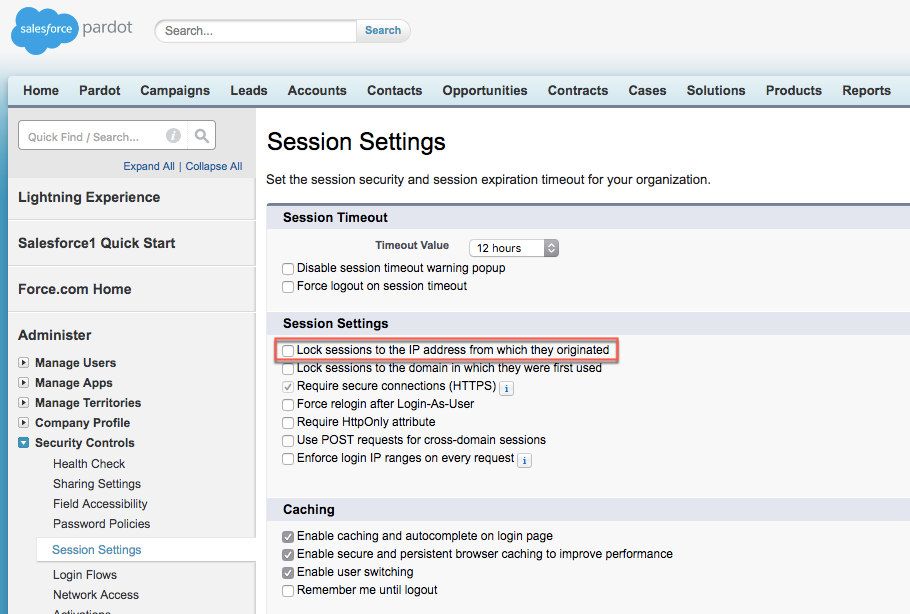
Accounts and Permissions
- If you have different levels of permissions configured for users within your Salesforce application, those permissions will be inherited and remain unchanged through the OAuth flow as the Salesforce Sales Cloud element is integrated.
Salesforce has multiple types of accounts and editions. Only these allow you to use the API:
- Enterprise Edition
- Unlimited Edition
- Developer Edition
- Performance Edition
Visit https://help.salesforce.com/HTViewSolution?id=000005140&language=en_US for more information.
Salesforce Sandbox Environment
The Salseforce sandbox environment has a different base URL from the production environment. Instead of https://login.salesforce.com/, you log in to https://test.salesforce.com/. When you authenticate a Salesforce instance, you must pass a siteAddress query parameter with the sandbox URL when getting the redirect URL. See Authenticate Through API.
Events
Salesforce events support both Polling and Webhooks. When you authenticate an element instance with event type webhook, it creates an Apex class and triggers in your Salesforce account. If your production account doesn’t allow customer Apex triggers or if your production account is blocked, authentication fails.
Authentication
- The console will use default application permissions when asking for access to your Salesforce applications. If you would like custom application permissions, you will need to create your own connected app and configure the application access in your custom UI. This cannot be done in the Cloud Elements console. Follow instructions on Endpoint Setup
- If you create a custom application, you will need to create instances via the APIs to use this new app. You only need to create this application once and you can use it for all of your customers.
- Once an instance is created Cloud Elements will automatically refresh the token behind the scenes so that you will never have to connect your application again.
Pagination
Salesforce allows paging only up to 2000 records. If you need to go above 2000 records, you should use the orderBy function and select a unique parameter such as “Id ascending”. However the recommended approach is to use the bulk APIs
Bulk
- Consider using the Bulk API if you are managing over 2000 records.
- The Salesforce bulk chunking mechanism allows you to use bulk on large data sets without limitations. If you use an orderBy clause, chunking is disabled. If chunking is enabled, it may take longer to get all the data. Also, be aware that Salesforce has daily upload and download limits.
- If you encounter record lock issues when performing bulk uploads, you can try serial mode instead of the default parallel node. See the Salesforce documentation topic General Guidelines for Data Loads for more information about parallel and serial modes. To switch to serial mode pass
"concurrency":"serial"in the request metadata.
Version
After you connect an instance to Salesforce, Cloud Elements remains up-to-date with the latest versions of REST APIs.