Infusionsoft Online Sales
Endpoint Setup
Follow these steps to setup your Infusionsoft Online Sales application with the endpoint.
Sign in to your developer account at: https://keys.developer.infusionsoft.com/apps/mykeys
Select the Applications tab and click “Create a New Application”
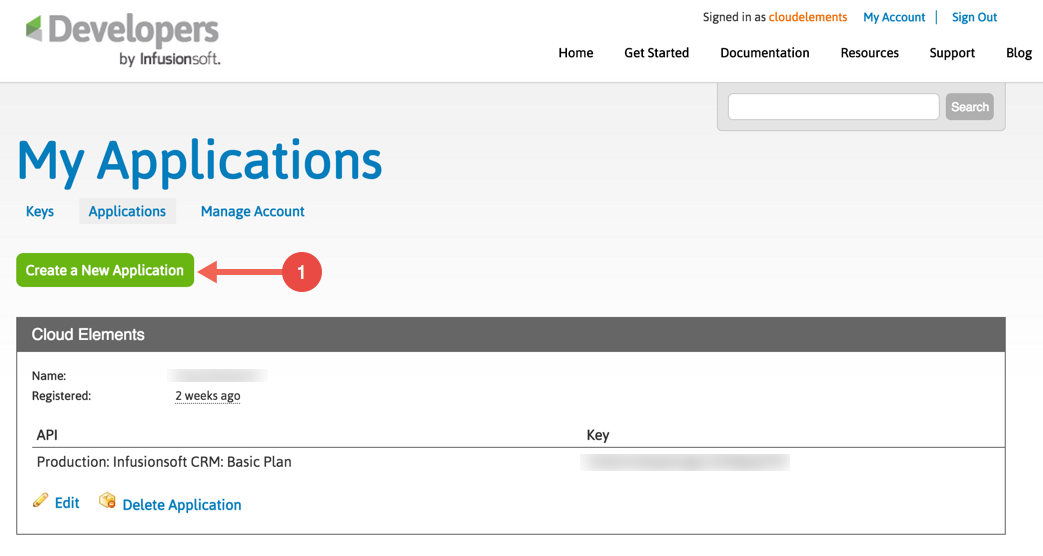
Input the app details
Input a callback URL
Click “Register Application
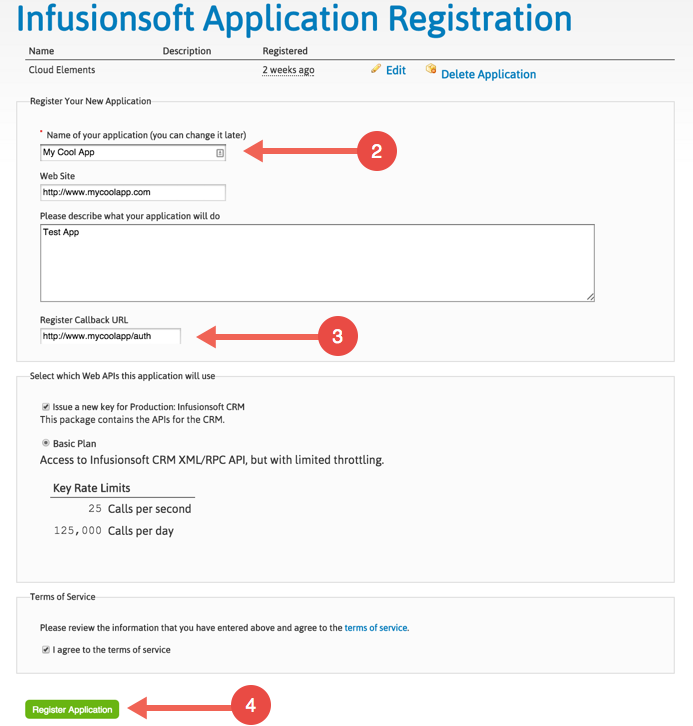
Under the “Keys” Tab: Copy the “Key”
Copy the “Secret”
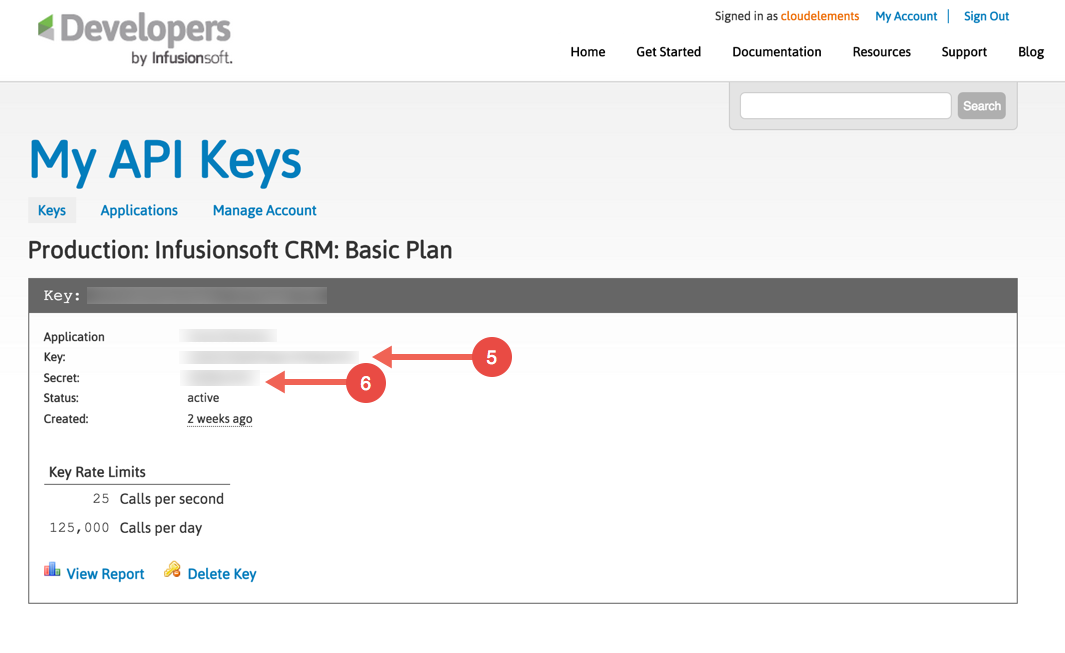
Next create an instance.