ConnectWise REST
API Provider Setup
To authenticate a ConnectWise REST element instance you must have an account and either generate or know your Public Key and Private Key.
Note: ConnectWise provides the most up-to-date and detailed setup instructions at https://developer.connectwise.com/Manage/Developer_Guide.
To set up the endpoint:
- Log in to your ConnectWise account.
- Go to My Account.
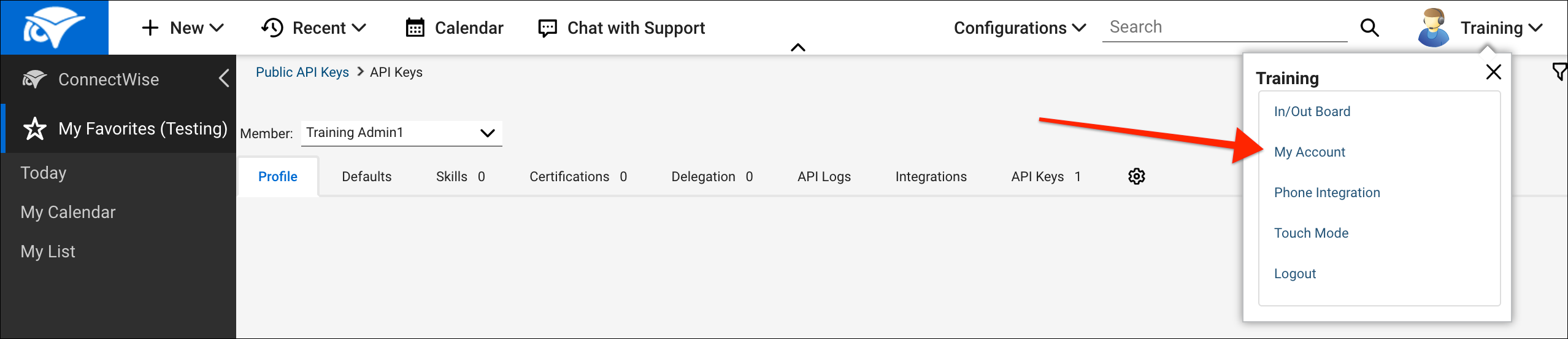
- Click the API Keys tab.
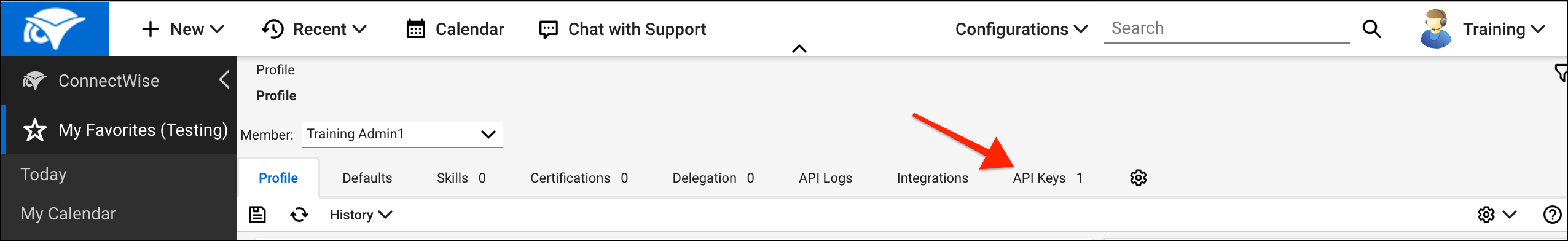
- Click the + to generate a Public Key and Private Key.
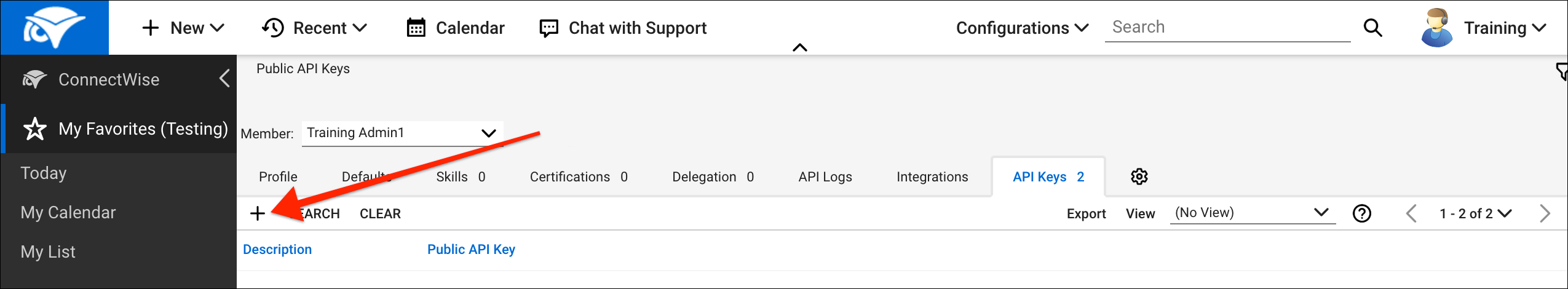
- Copy your Public Key and Private Key. These will be used to authenticate your element with ConnectWise.
Next authenticate with ConnectWise to create an element instance.