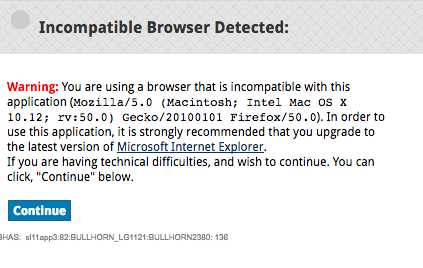Bullhorn CRM
Tips
The Tips section includes more information about the element, including FAQs, endpoint limitations, and general tips.
FAQs
When creating an instance, the
GET oauth/bullhorn/urlAPI call takes me to the Bullhorn authorization page. Sometimes theLOGINbutton is disabled on the Bullhorn auth page. What should I do?First, submit a support ticket to Bullhorn.
Open up the developer tools in the browser and edit the
HTMLfor the button: changedisabledtoactivein theinputform, then finish the authentication process.Does the Bullhorn UI only work with Internet Explorer?
Yes, when you are on a different browser such as Chrome or Firefox, you may encounter this error message: