The docs are moving!
Find us at our new Help Center where we've combined our documentation and knowledgebase articles in one easy-to-search location.
We aren't updating the Developer Portal anymore, except for the Element Docs — all updates happen in the Help Center. We're retiring the Developer Portal as you know it in:
Overview
With common resources, you can transform fields provided by your service providers to a single, normalized resource at Cloud Elements. This allows you to take advantage of our one-to-many integration approach where you write to a single common resource to integrate the transformed resources from your various service providers.
Example
A frequent example is to create a common resource to represent your /contacts for various CRMs, and then transform the /contacts resources from those CRMs. You know that you want your contacts to look a certain way, regardless of the CRM system. You want firstName, lastName, and email. But some elements call FirstName something else, like FirstName, F_Name, or properties.firstname. You need to create a single common resource with fields named firstName, lastName, and email. Then you can map all of the like fields from other elements to the fields in your common resource. We transform those mapped fields, so you can write to a single API to integrate many services.
This example shows fields in the /Contact resource from Salesforce mapped to fields in a common resource called myContacts.
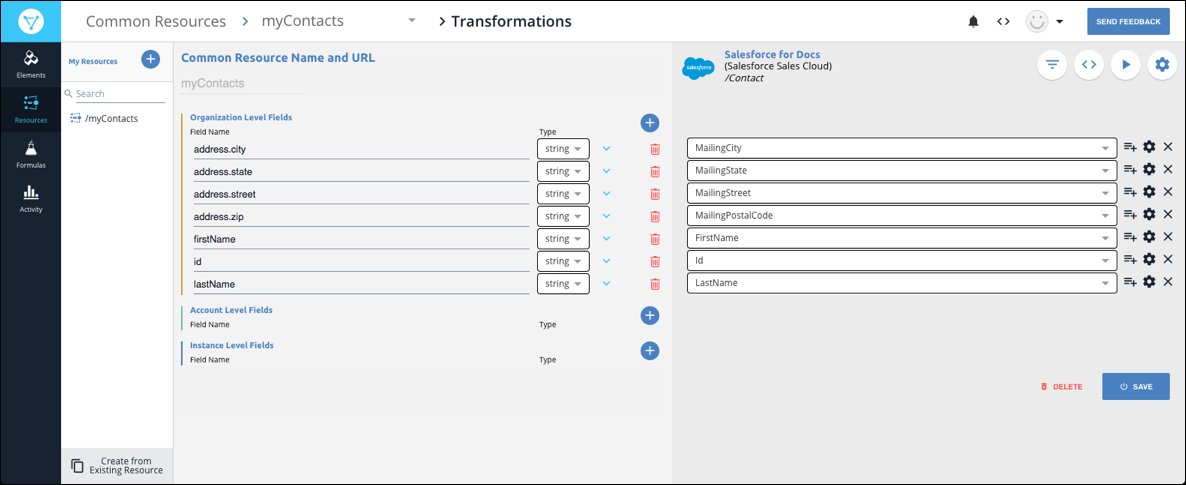
You can use common resources to do more than normalize resource names. You can transform data types, so when a resource returns a string and you need a date, Cloud Elements transforms the data. Using our JavaScript Editor, you can create logic to manage complex problems. For example, you can write a simple script to combine fields like firstName and lastName into a single field called name. Or tackle even more complicated issues like transforming a number based priority value (1-10) to a descriptor based value (low, medium, or high).
Understanding Levels
You define the fields in common resources within a hierarchy that includes three levels: organization, account, and instance. Only users at the organization level can create common resources, while users at other levels can configure the common resources for specific transformations.
- The organization is the highest level. A common resources built at this level represents a template that you can use for all accounts within your organization.
- The account is the next highest level. Accounts typically represent your customers. Transformations at the account level are shared by all users associated with a specific account.
- The instance is the most granular level. Transformations that you or other users create at this level apply only to a specific element instance.
Definitions
To help you understand common resources, review the definitions in this section.
- common resource
- A stand-alone resource, created and defined by a user with the intention of creating a one-to-many transformation.
- normalize
- Relates to transforming information from vendors to a common language within Cloud Elements. In relation to common resources, normalization is the transformation of related fields and objects in multiple element resources to a single definition of the field or object within a common resource.
- field
- Data within a resource. Fields mapped bewteen a common resource and an element instance result in a transformation of the element fields.
- map
- The process of associating objects within a vendor's resource to objects in a common resource so the vendor objects can be transformed.
- resource
- An object or entity that can be accessed via a URI request. Similar resources, such as Accounts, Contacts, and Customers appear in multiple APIs. Common resources at cloud elements normalize these varied resources.
- transformation
- The result of mapping an API provider resource to a common resource.
- element instance resource
- The resources available to the element instance through its API. You map the data from the element instance resources to the data in your common resource to create a transformation.