Slack
Endpoint Setup
Follow these instructions to create a new Slack Connected App.
NOTE: these are the minimum number of steps to create a connected app needed to create an instance.
Visit the Slack API Documentation for more detailed information regarding their API.
Log in to your Slack profile https://api.slack.com/apps
Create an App
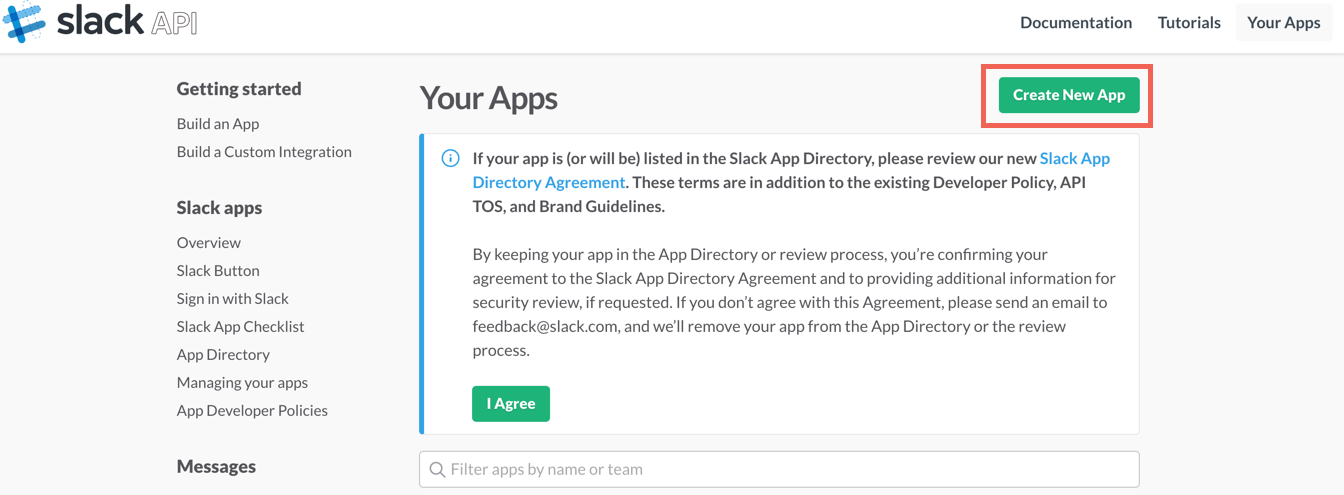
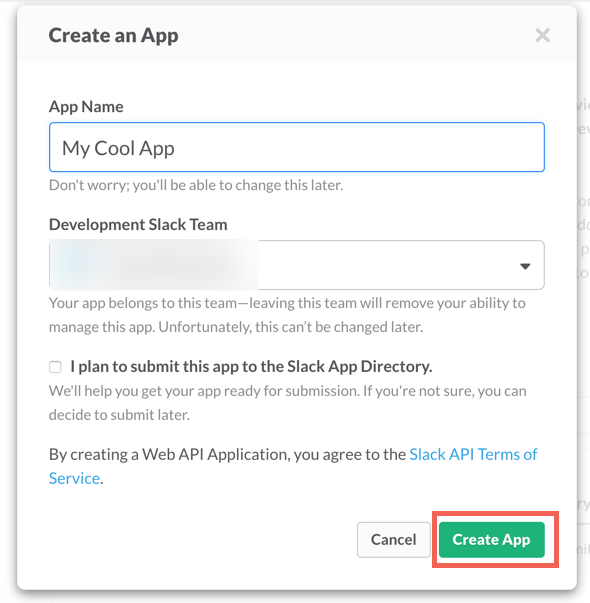
Copy the Client ID and Secret
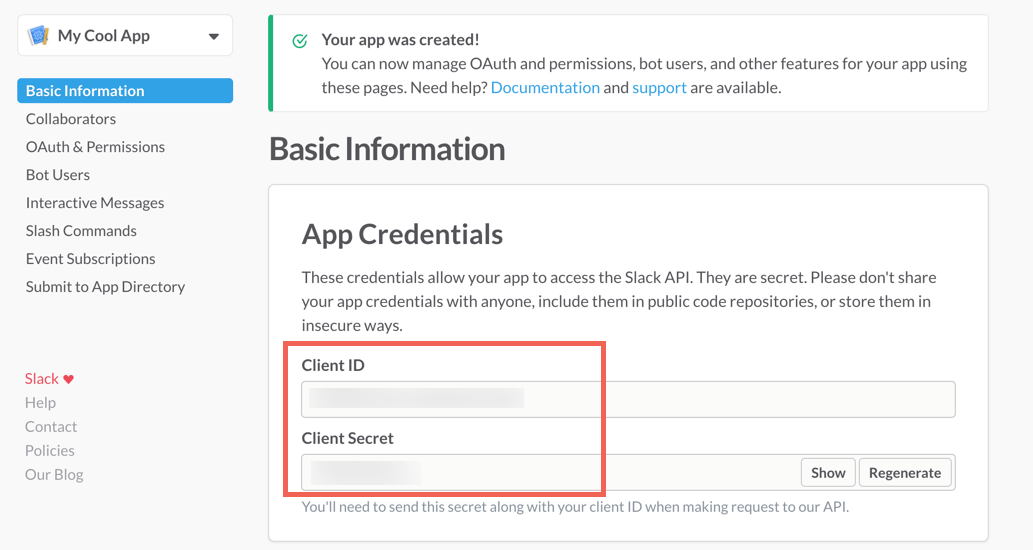
Under OAuth & Permissions > input the OAuth Redirect URL and Save
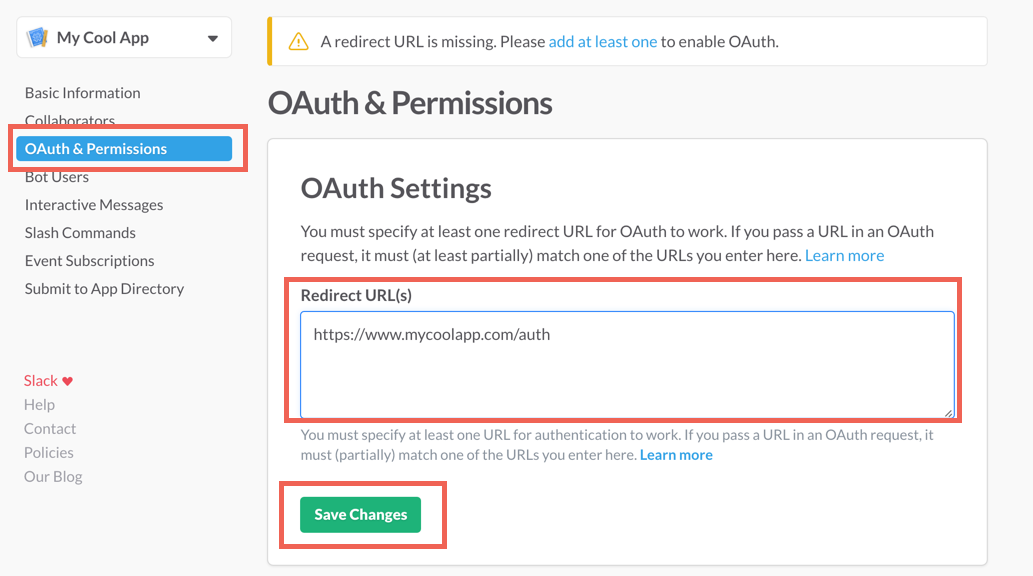
Cloud Elements recommends visiting the Slack API Documentation and reviewing the information posted regarding the OAuth Scope and Permissions.
Next create an instance.