MailJet Messaging Beta
Endpoint Setup
Follow these steps to setup your MailJet Messaging application with the endpoint.
Via a web browser, login to your MailJet Messaging account: https://www.mailjet.com/signin
Click “My account”
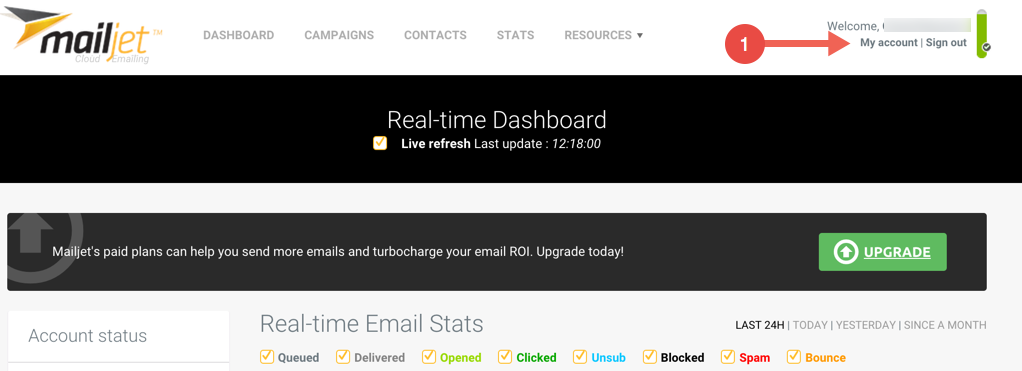
Click “Master API Key”
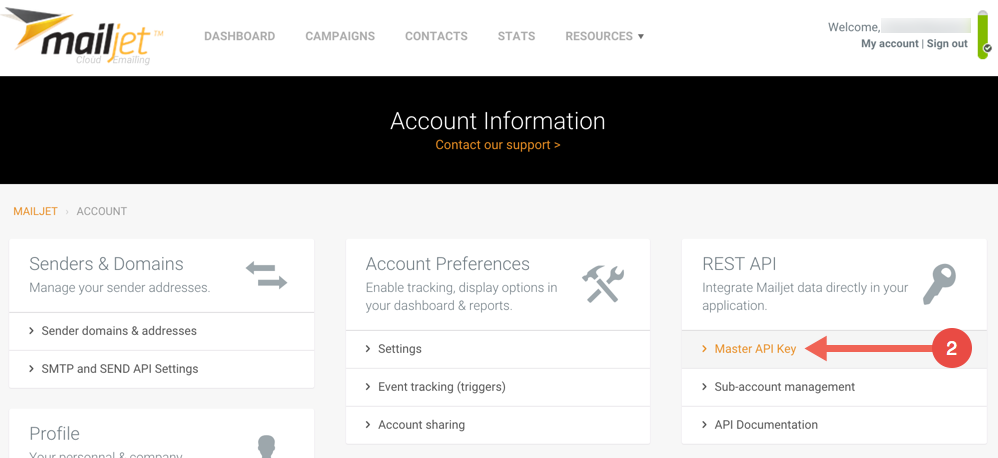
Copy the “API KEY” and “API SECRET”
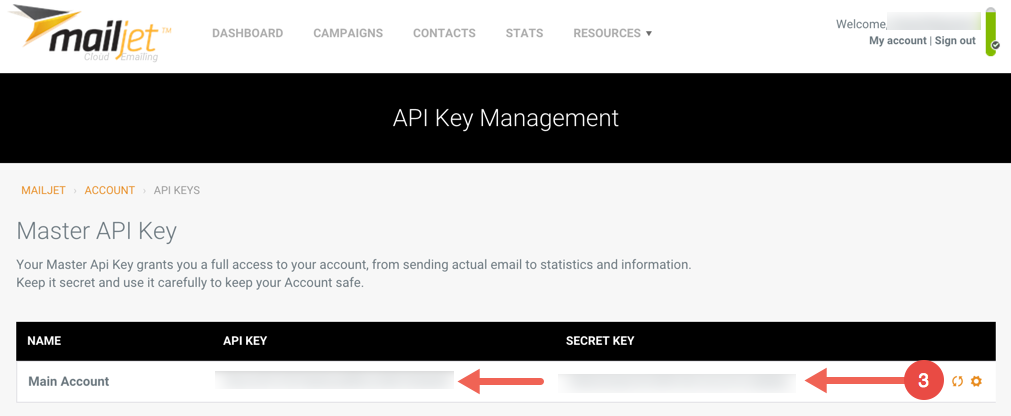
Next create an instance.