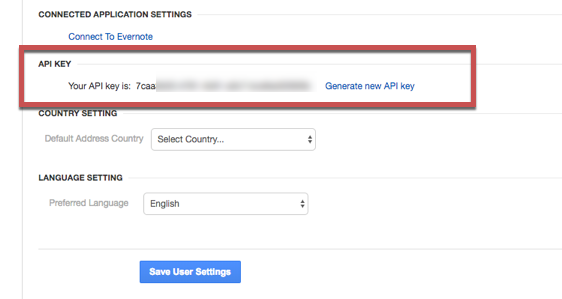Insightly
API Provider Setup
To authenticate a Insightly element instance you must use the User Name or Email Address that you use to log in to Insightly and the API key.
See the latest setup instructions in the Insightly documentation.
To find your credentials:
- Log in to your account at Insightly.
Click your user profile in the top left, and then click User Settings.
You should land on the User Settings page, but if not click User Settings just to the left of the main page.
Scroll to the bottom to find your API key.