Ecwid
Endpoint Setup
Follow these steps to set up a new Ecwid Application for API integration. Via a web browser go to: https://my.ecwid.com/cp/#register and sign up. It must be a paid account.
Once setup, please login.
Make note of your Store ID as it will be needed to provision an Element Instance.
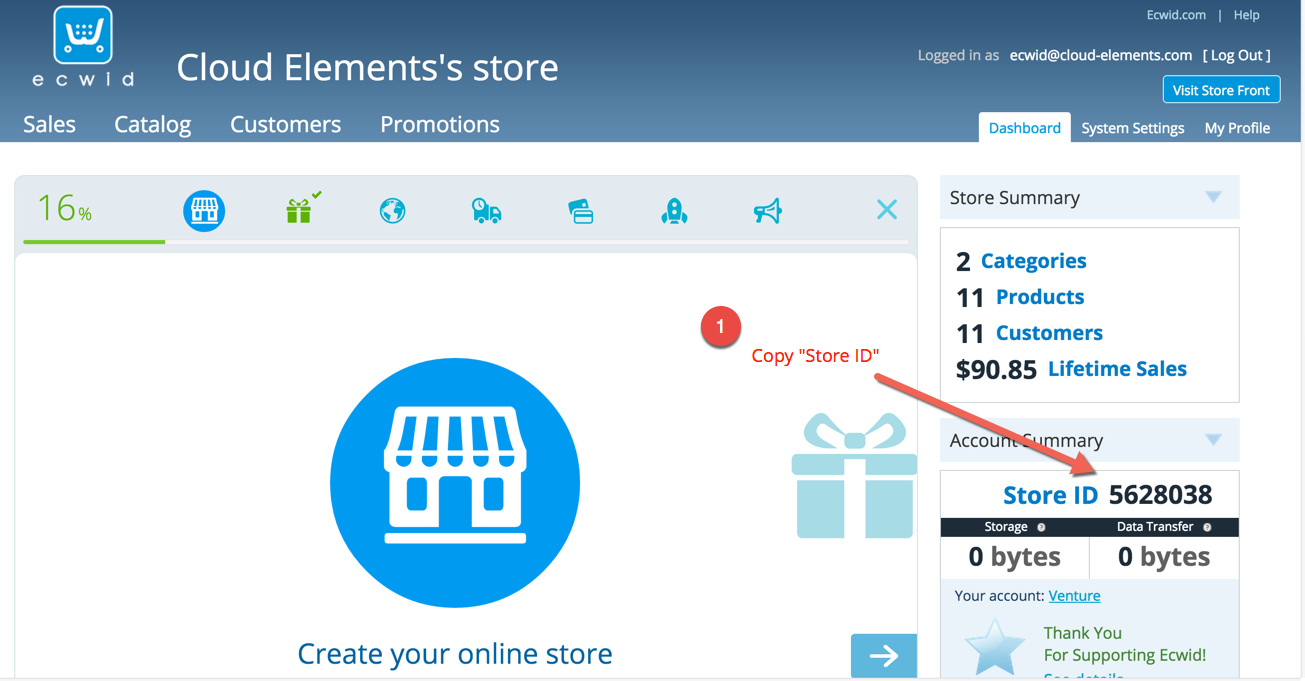
Next the Legacy API keys will need to be retrieved. In order to do retrieve them, you must be logged in to your store.
Once you are logged in, navigate to a Legacy API Key URL:
https://my.ecwid.com/cp/CP.html#legacy_api
Copy the Order and Product API secrets
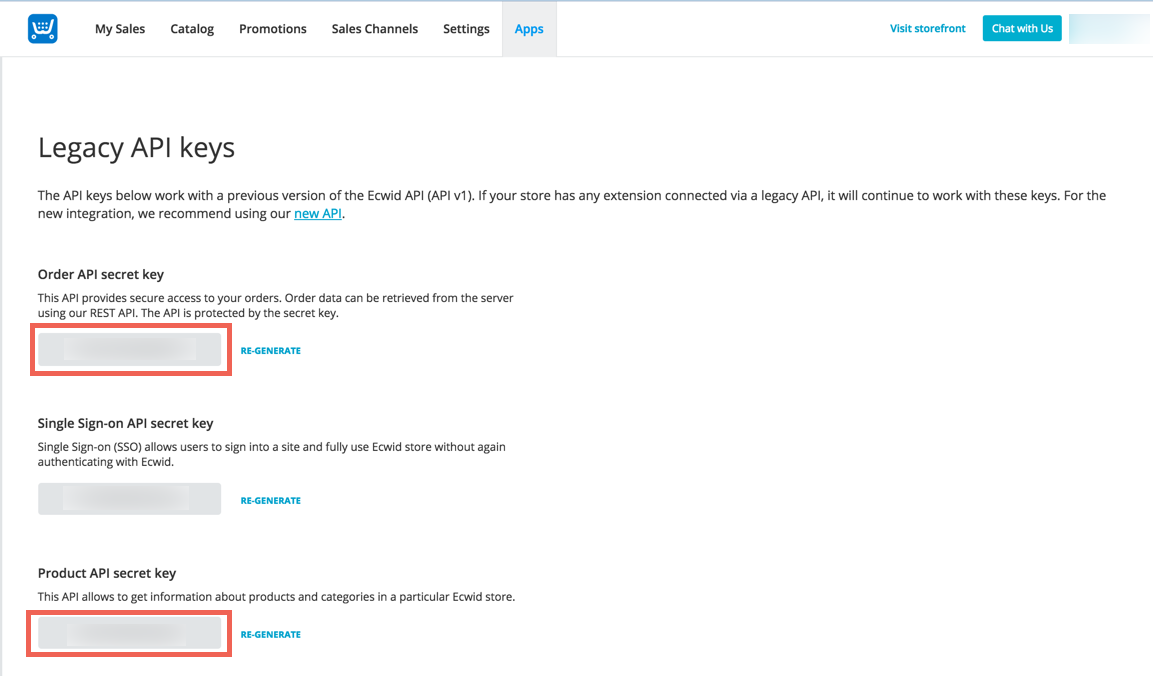
The Legacy API values provide the minimum required configuration needed to create an Instance.
If you wish to add event functionality then please enter the following URL in the ION Cannon endpoint URL: https://api.cloud-elements.com/elements/api-v2/events/ecwid
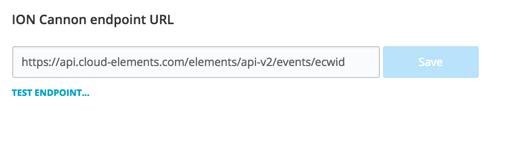
Next create an instance.