Concur Beta
Endpoint Setup
To set up the Concur endpoint, you need to have an account and create or already have an app.
Note: Concur provides the most up-to-date and detailed setup instructions at App Registration & Management.
To set up the endpoint:
- Log in Concur.
- Go to Administration > Company > Web Services.
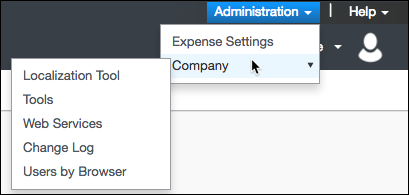
- Click Register Partner Application.
- Click New.
- Complete the required information and select all APIs that you want to access.
- Copy your Key and Secret. These will be used to authenticate your element with Concur.
- Click OK.
Next authenticate with Concur to create an element instance.