Concur Beta
Events
Cloud Elements currently supports events via polling or webhooks depending on the endpoint.
- Polling is a mechanism where Cloud Elements executes the configured query every
nminutes and captures the changed information. - Webhooks are when the provider lets Cloud Elements know what information has changed. Note that additional endpoint setup may be required prior to creating your Element Instance.
Note: Cloud Elements normalizes only the objectId, objectType, and eventType event data. Event data also contains raw data, which the provider returns. The raw data varies based on the endpoint.
If you would like to see more information on our Events framework, please see the Event Management Guide.
The Concur element supports polling.
Polling
You can configure Polling through the UI or in the JSON body of the /instances API call.
Configure Polling Through the UI
To add polling when authenticating through the UI:
- Switch on Events Enabled.
- Add an Event Notification Callback URL.
- Optionally include a Callback Notification Signature Key.
- Use the Event poller refresh interval (mins) slider or enter a number in minutes to specify how often Cloud Elements should poll for changes.
- Optionally, click the pencil icon to further configure polling.
When finished adding your polling configuration, the Event Configuration section should look like this:
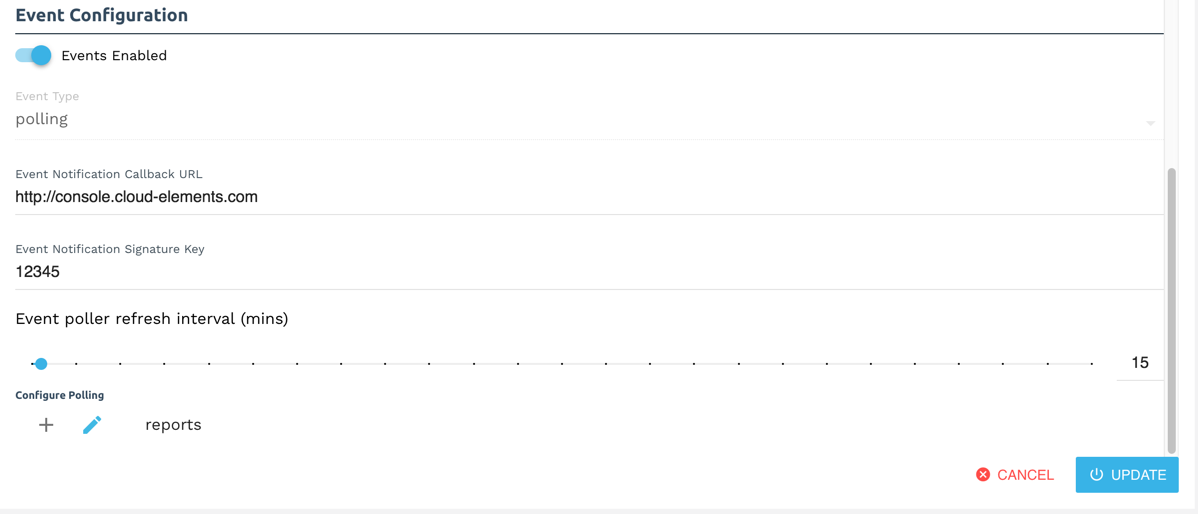
Configure Polling Through API
To add polling when authenticating through the /instances API call, add the following to the configuration object in the JSON body.
{
"event.notification.enabled": "true",
"event.vendor.type": "polling",
"event.notification.callback.url": "<INSERT_YOUR_APPS_CALLBACK_URL>",
"event.notification.signature.key": "<INSERT_SIGNATURE_KEY>",
"event.poller.configuration": "{}"
}
Note:
event.notification.signature.key is optional. Example JSON with Polling
{
"element": {
"key": "concur"
},
"configuration": {
"oauth.api.key":"UPjRvqOyYz9hDdWLLLLuQV",
"oauth.api.secret":"GNnU6D7uvWMjOyOEsU7uL1Xc4iaEdEOa",
"oauth.callback.url":"https://httpbin.org/get",
"event.vendor.type": "polling",
"event.notification.callback.url": "http://mycoolstore.com",
"event.notification.signature.key": "123456",
"event.poller.configuration": {
"reports": {
"url": "/hubs/expense/reports?where=modifiedDateAfter='${date:yyyy-MM-dd'T'HH:mm:ss.SSS}'",
"idField": "ID",
"datesConfiguration": {
"updatedDateField": "LastModifiedDate",
"updatedDateFormat": "yyyy-MM-dd'T'HH:mm:ss.SSS",
"createdDateField": "CreateDate",
"createdDateFormat": "yyyy-MM-dd'T'HH:mm:ss.SSS"
}
}
}
},
"tags": [
"Docs"
],
"name": "ConcurForDocs"
}