Cisco Spark
Endpoint Setup
Follow these instructions to create a new Cisco Spark Connected App.
NOTE: these are the minimum number of steps to create a connected app needed to create an instance.
Visit the Cisco Spark API Documentation for more detailed information regarding their API.
Log in to your Cisco Spark profile https://developer.ciscospark.com/
Create an App
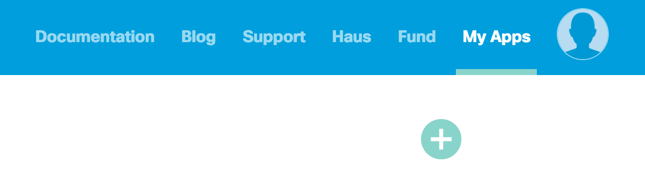
Click Create an Integration
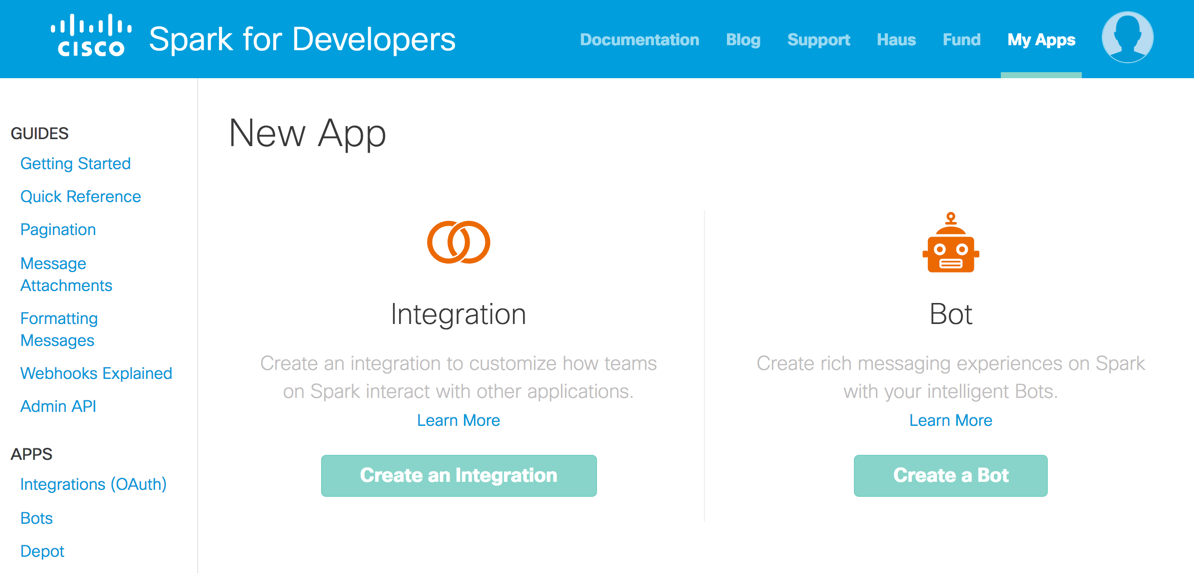
Input the app information
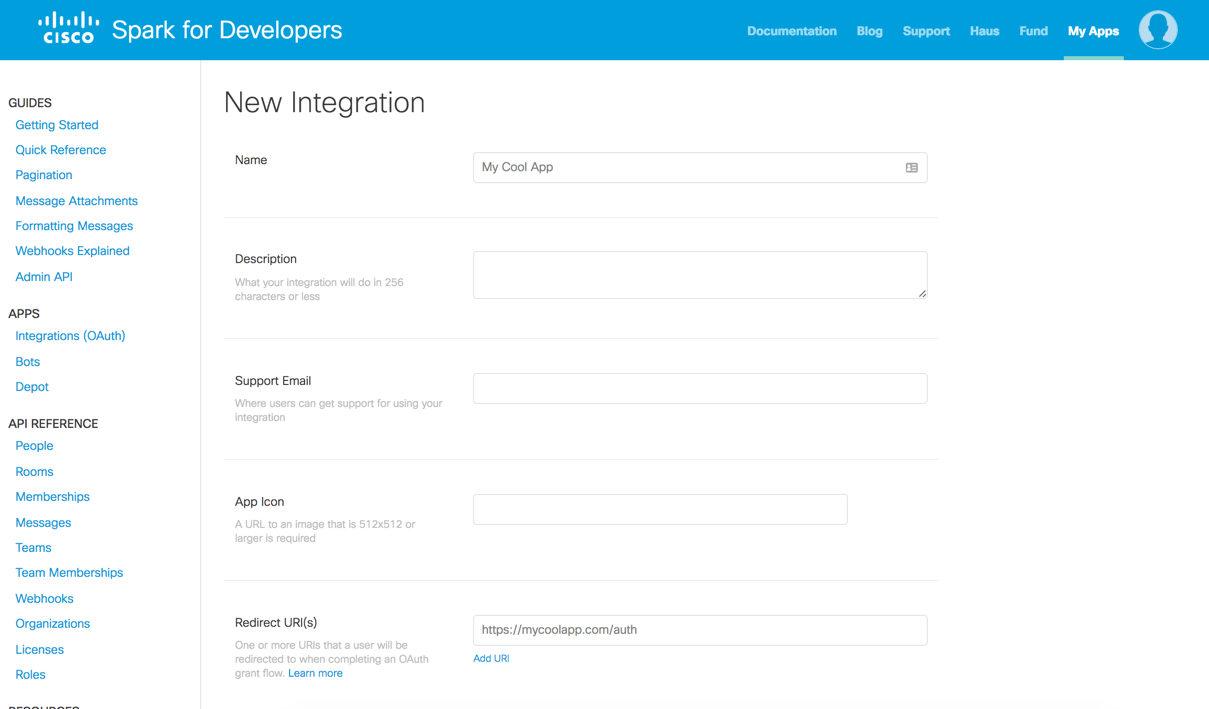
Select the scopes for your application and click Add Integration
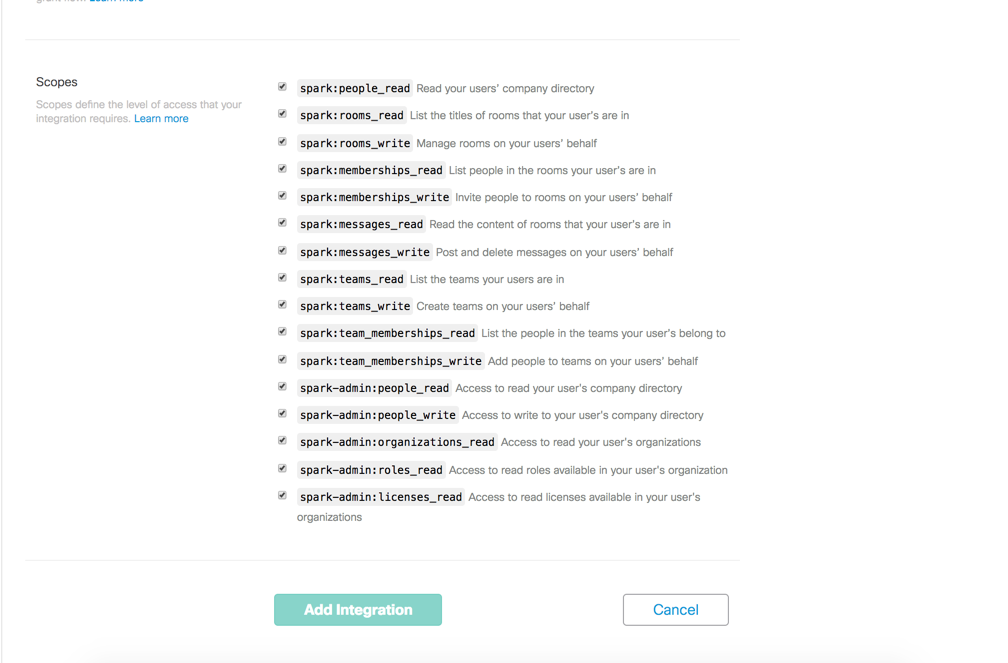
Cloud Elements recommends visiting the Cisco Spark API Documentation and reviewing the information posted regarding the OAuth Scope and Permissions.
Next create an instance.