Base CRM
Endpoint Setup
Log in to your Base CRM profile at https://app.futuresimple.com/sales. 1. Click your profile pic in the top right
Select “Settings”
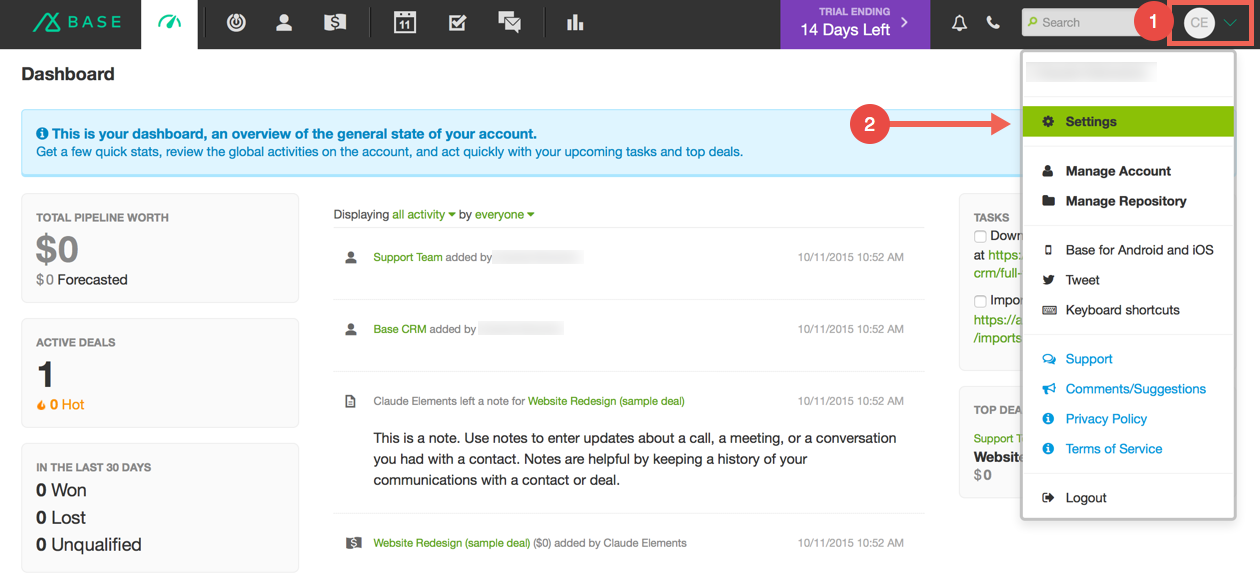
Select OAuth
Under “Developer Apps”
Select “Add Developer App”
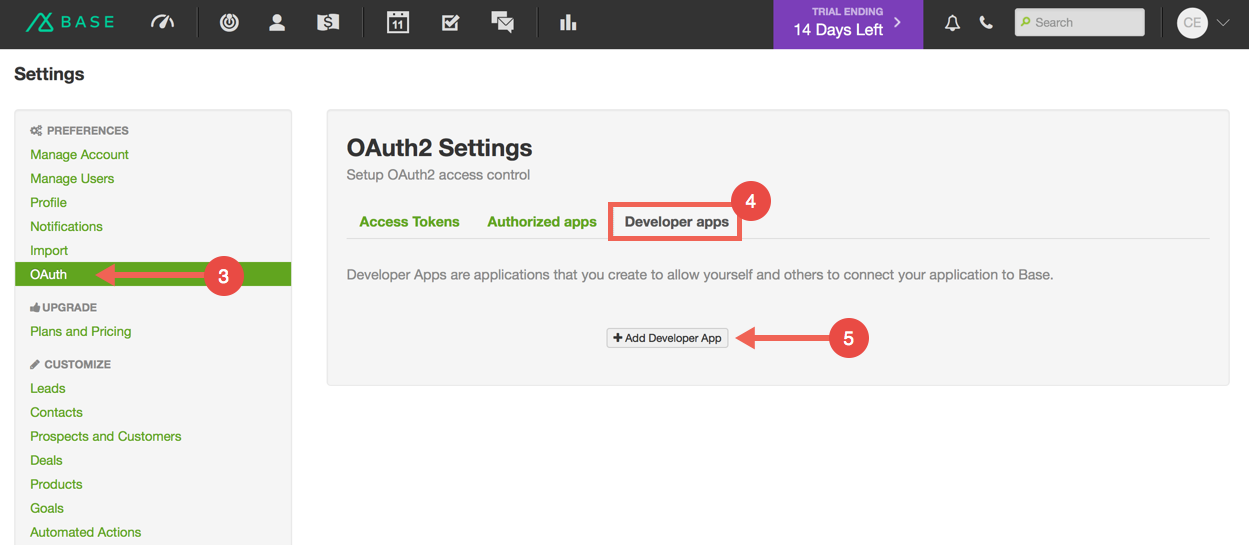
Name the app
Input “Redirect URL”
Select “Save”
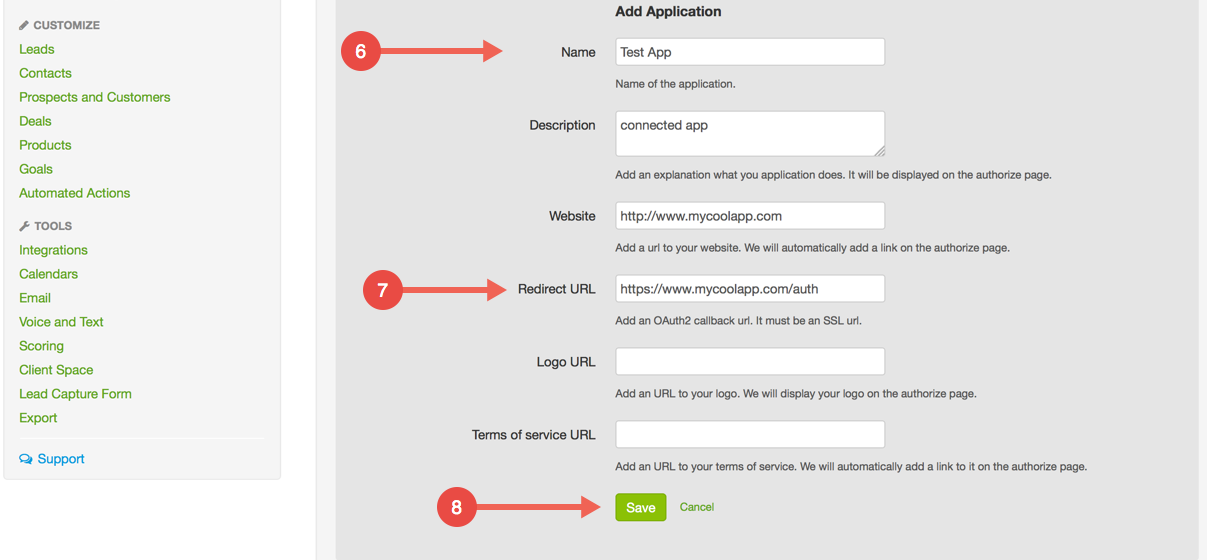
Under OAuth > Deverloper Apps: Select “Details” under the newly created app.
Copy the “Client ID” and “Client Secret” as they will be needed to provision a Base CRM Element
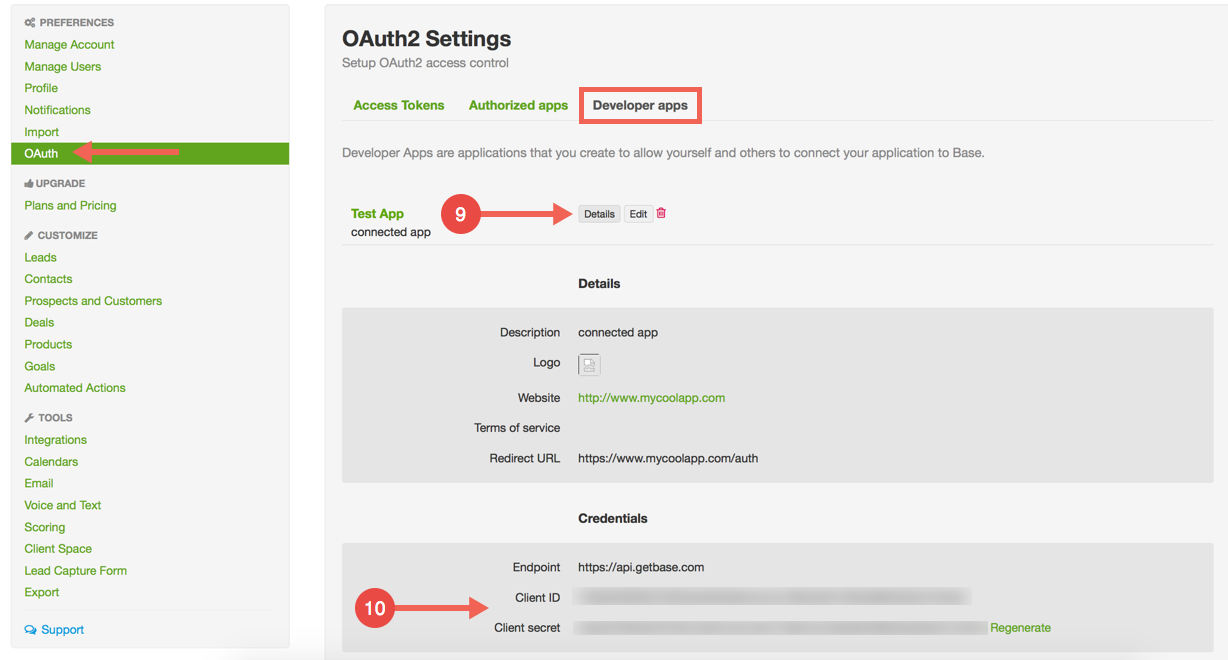
Next create an instance.