API Provider Setup
To authenticate a BambooHR element instance you must use your API Key and the BambooHR Domain that you use to log in to BambooHR. Each user has their own API Key, while the BambooHR Domain is unique to their company and appears in the BambooHR url as BambooHR Domain.bamboohr.com.
See the latest setup instructions in the BambooHR documentation. To create an API Key:
- Log in to your account at BambooHR.
- Click your profile at the top right.
- Click API Keys.
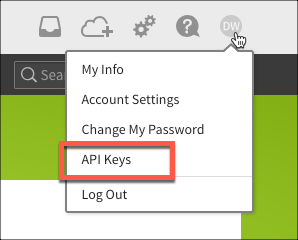
- Click Add New Key.
- Enter a name, and then click Generate Key.
- Record the API Key .
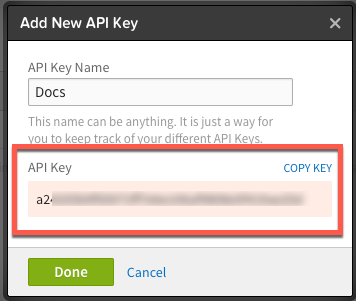
You can also use an API Key specifically for integrations. See BambooHR's instructions to set up an integration-only API Key.