Cloud Elements Release Notes
Current Release
Recent Releases
Cloud Elements Version 2.172-2.176
Subscribe to Release Note updates
Cloud Elements Version 2.138
October 23, 2017
Elements
Bullhorn Element: Model Verification
Added model verification to the Bullhorn element.
Intacct Element: locationID Parameter
Previously, you could authenticate an Intacct element instance with a specified locationId. Now, on every API call, you have the option to override that locationId or provide one if you didn't before.
LinkedIn Element: Fixed Pagination Issues
Updated description for LinkedIn API pageSize parameter on following APIs to reflect default pageSize to be 200:
GET /companies/{id}/followers-statisticsGET /companies/{id}/status-statistics
Removed the paging on the following LinkedIn APIs as LinkedIn returns only 100 and there is no pagination:
GET /companies/{id}/updates/commentsGET /companies/{id}/updates/likes
Removed support for bulk on the LinkedIn element likes and comments resources as pagination is no longer supported.
DropBox Element: Now Throws an Error if the Source and Destination Paths Match
Fixed DropBox file copy to throw an error if source and destination paths are same.
Salesforce Elements: Redirect URL
Fixed a bug where the Salesforce redirect URL didn't direct to the endpoint address.
Request Models Appear for POST, PATCH and PUT
When creating custom element, request models appear for POST, PATCH and PUT endpoints.
Edit Raw JSON in Poller Configuration
- Added toggle to event poller configuration when creating/editing an element instance, so that if users are more comfortable working with the raw poller config JSON, they can do.
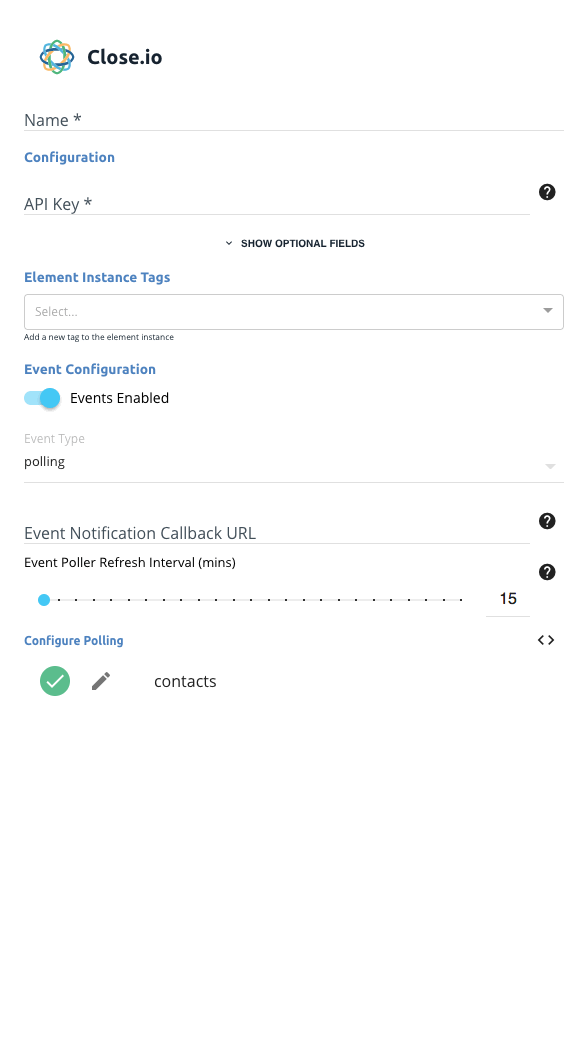
Formulas
Showing Formula Pending Executions and Steps
Formula executions now show pending executions and steps in yellow.

Load Greater than 200 Formula Executions
Previously, you could load no more than 200 formula executions at a time. Now you can load more executions by scrolling to the bottom of the execution list.

Activity
Audit Logging
The Activity page includes a new Audit Logs table that allows you to see change logs for elements, formulas, instances, transformations, and common-resources.
You can filter audit logs by users in an account.

General
IDs on Cards Can Be Copied
You can more easily copy the an element ID. Previously, the hover options on the card would block the user from being able to edit the ID.
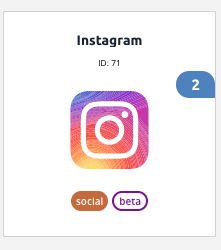
Security
Added Security Page for Organization Admins
- Two-factor authentication support for SMS or Google Authenticator. Organization admins can configure 2FA for their organization.
- Password policy support to allow organization admins to configure the password requirements for all users within their organization.
- Password reset emails now contain a Reset Password Link to go change your password, as opposed to just sending you your new password.
- Account/User management has now moved to the Security menu item from the Profile menu.
Common Resources
Saving Transformation Settings Save Overall Transformation and Resources
Saving a transformation setting or transformation field setting will save the overall transformation as well.